I’m now two weeks into owning the iPad Pro 9.7, and for most of those two weeks I’ve used it as my primary device. There were a few comments on my last blog as to why I was trying to use a tablet as my primary device – and I thought this was worth clearing up.
It probably comes down in the first place to what I was searching for – or more to the point the fact that I didn’t know what I was looking for. All I knew was that a 15″ laptop is a lot of computer to have as your only device, apart from a cellphone. There are times when it’s inconvenient, and times (on a plane) where it’s too big, or not allowed during takeoff and landing. I’ve learnt a few things in the interim.
For those of you who asked last time, this is a picture of the iPad Pro in use on a recent flight, with its cross-body satchel from Tumi.
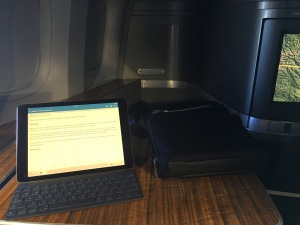
I don’t want to give up my laptop
In the last two weeks I’ve come to embrace the fact that I need a laptop and that’s a good thing. I don’t want to do without a full size keyboard and a big screen, and a clamshell. I’d definitely be happier if my laptop were a little lighter, but I’m not willing to sacrifice power and a great screen for it, so my 4-year old MacBook Pro will remain my laptop until something better comes along.
What’s quite incredible is that my MacBook Pro is still going strong after 4 years. It’s a testimony to the quality of Apple’s design, because I normally get around 12-18 months before the machine is done. A combination of travel and the amount I use it normally sees to that.
I don’t need a laptop all the time
This blog is being written on my iPad Pro, which is the only device I carried with me on my recent vacation to Asia. What’s liberating about this is not carrying a laptop bag – instead, just a small satchel with the iPad, a charger, headphones and a small wash bag.
With a combination of the apps available for it – primarily Microsoft Office, Dropbox and Slack, I can do 90% of what I need without a laptop. For a shorter business trip, or a vacation, it’s more than enough on its own. For a longer business trip, I’d definitely take both, and take the weight penalty.
There are definitely things I can’t do well on the iPad – mostly structured work like presentations, business planning, forecasting and CRM. These are better suited to the bigger screen of a laptop. I’m wondering though if I might leave the laptop at home a little more, especially for day trips to customers.
The iPad Pro 9.7 is a spectacular business device…
I’ve come to absolutely love the baby iPad Pro. It honestly doesn’t make a lot of sense: it’s just an iPad Air with a keyboard, and that’s been available forever. I even used the Apple Keyboard – the silver Bluetooth one, and I tried a few of those 3rd party keyboards in the past.
There’s something different about the iPad Pro though. The keyboard is so compact, and yet so usable (honestly after two weeks, I can’t tell a big difference in typing speed, though accuracy is a bit lower). The screen is simply fabulous – it works in all light conditions, including sunlight, and adapts to the light in the room so it’s never harsh and always bright enough. It’s light enough to throw in a bag and yet feels solid. It’s fast – as fast as a laptop.
Let’s not forget the fantastic LTE cellular modem, which automatically has you online. No messing around trying to get your iPhone to work as a hotspot.
The last thing about the iPad is because it’s a simpler device, it’s less distracting than a laptop. It’s easier to focus.
… And just as awesome a personal device
This was the surprise for me – just how much I’ve started to use it as a personal device. Fold the keyboard away and it’s an iPad at its best. The kicker is you can read in sunlight, even with polarized sunglasses on, so you can read outside. Mrs A was trying to work on her Lenovo X1, and we had to go inside so she could see clearly – the sun made the screen unreadable.
Apps like Amazon Instant Video allow you to download video offline for use on a flight, and WSJ, The Atlantic and The Economist all have great apps. That’s nothing new, but the usability of this thing as a business device makes me want to carry it around. I forgot how great an iPad is for all this.
The battery is fantastic for this – I’m on a 16 hour flight right now, and 2 movies in, I’m at 71% battery. A few days ago, the Lenovo X1 was done, and the iPad Pro still had 50% battery, even after reading in direct sunlight with 100% brightness for the whole day.
There’s still work to do
I think this is the most interesting thing for me: the iPad Pro brings new capabilities to the iPad, and even Apple haven’t figured out how to make best use of them. A great example of this is the keyboard shortcuts, which allow you to move very quickly around the screen. New shortcuts come with each version of iOS.
This applies even more to the third-party app ecosystem: many apps are optimized for the iPad Air, and not yet the Pro. As apps get updated, they get Pro functionality. But for example, I’m writing this blog on the WordPress app, which doesn’t have keyboard shortcuts yet.
This is exciting because it means the iPad Pro is going to get better with time.
Downsides
The device doesn’t come without downsides. My main gripe is probably that the keyboard isn’t 100% integrated, but that will come in time. Quite often, you have to tap on the screen to get focus, so you can type.
The other frustration is that you really need a flat surface to type. That’s a shame, because I often use a laptop in hotel rooms in bed. The iPad Pro doesn’t work for this – you need the structure of a clamshell. It’s OK on a plane, where you’re sat upright and can balance it flat on your legs, but you’re more likely to get the table out (I do, right now).
It’s also a bit slow to switch between apps. The multitasking could use some work. As I’ve repeatedly said, this isn’t a finished product.
Also, I haven’t really used the Apple Pencil. I think this is something better suited to creative types with the iPad Air 12.9. Mine is sat in my bag, unused. The proximity of the keyboard to the screen means I use the screen as a big trackpad.
Final Words
I know when I get back to work on Monday that I’ll be switching on the MacBook Pro to grind through the email backlog. There’s no way the iPad Pro can beat the MacBook for this. But the iPad Pro makes the iPad family perfect for shorter business trips when it’s nice to travel light.
Here’s one last pic of it in use on a regional flight in Asia last week.

